Boost Settings
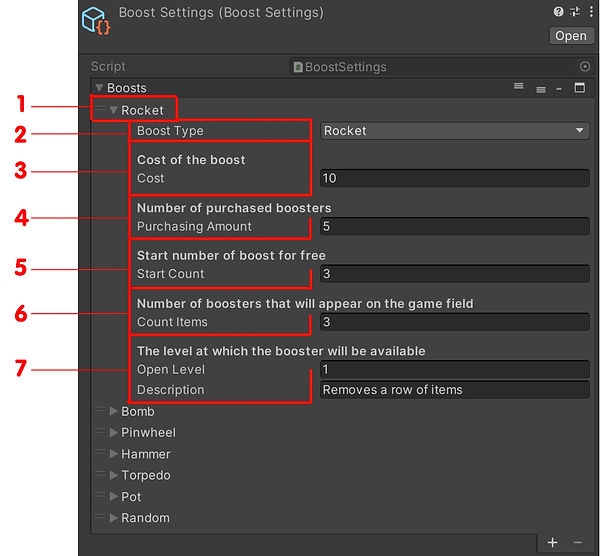
1 - Name of booster
2 - Choose a type of the booster
3 - Price for buying a booster in the play menu
4 - Number of purchased boosers
5 - Start number of boost to try for free
6 - Number of boosters that will appeared on the game field
7 - The level at which the booster will be available
Last updated