How to reskin game UI in Unity
Go to Assets -> Resources -> Popups

Choose the UI that you want to modify. For example, let's select the Daily Bonus UI
Look in the Inspector
Select Menus_label Source Image

Change the color to the one you want

Repeat the process for other images, buttons, and text elements

Use the eyedropper tool (pipette) to pick a color from any image or reference
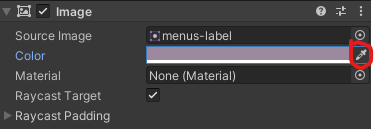
How to Reskin / Add the backgrounds
To reskin / add backgrounds, go to the Sprites -> backgrounds folder and replace / add PNG files of the same size.
To change the background in the main scene, go to Sprites folder and replace
main-background.pngwith your own background of the same size.
Last updated