Coins shop settings
Tools/BlockPuzzleGameToolkit/Settings/Shop Settings
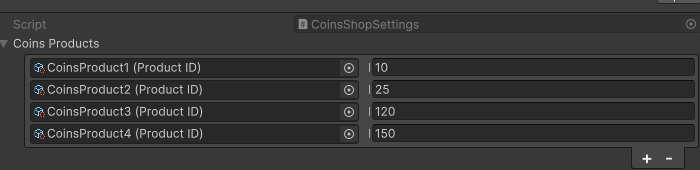

Coin Products Configuration
The Coins Shop Settings uses an array to define multiple coin purchase options. Each entry in the array represents a distinct product with its own Product ID and coin value.
Product Structure
Each coin product consists of two elements:
Product ID: A unique identifier for the in-app purchase product.
Coin Value: The number of coins the player receives upon purchasing this product.
Current Configuration
The image shows four coin products set up:
CoinsProduct1 (Product ID): 10 coins
CoinsProduct2 (Product ID): 25 coins
CoinsProduct3 (Product ID): 120 coins
CoinsProduct4 (Product ID): 150 coins
Adding or Removing Products
To add a new coin product, click the '+' button at the bottom of the list.
To remove a product, select it and click the '-' button.
Best Practices
Unique Product IDs: Ensure each Product ID is unique and matches the identifier set up in your chosen in-app purchase platform (e.g., Google Play Store, Apple App Store).
Value Progression: Structure your coin products to offer better value for higher-priced options. This encourages players to consider larger purchases.
Variety: Offer a range of options to cater to different player spending habits, from small "impulse buy" amounts to larger quantities for committed players.
Clear Labeling: Although not shown in the Unity interface, make sure the in-game store clearly communicates the coin amounts and pricing for each product.
Regular Updates: Periodically review and adjust your coin products based on player purchasing patterns and feedback.
Last updated